Here are the steps I took to do the assignment:
I found a photo of Albrecht Dürer's Self Portrait on the Internet.
This is the original photo I started work with.
I created an XCF file in GIMP and started working on it.
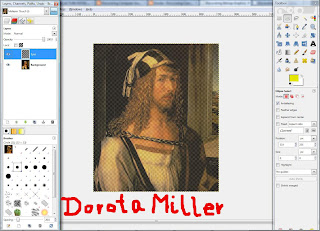
First I cropped the original photo to have the person as the main focus of the image. Then I created a new layer to create new eyes for the image.

I opened the logo as a new image and cropped it with the circular tool
I pasted the logo to make new eyes and anchored them onto the new layer.
First one eye...
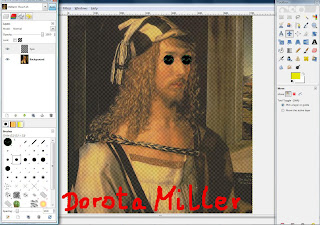
... and then the second one.
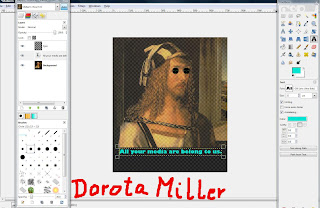
Then I started working with the rectangular tool to add a bottom banner and text.
I did it through additional layers.
I did it through additional layers.
I chose a font and color for the 3 different lines of text.
This MIDTERM #7. It is a midterm exercise from the Immersive Education course that I am taking at Boston College. The course is called Discovering Computer Graphics. For details, visit the immersive BC portal at http://ImmersiveEducation.org/@/bc





No comments:
Post a Comment