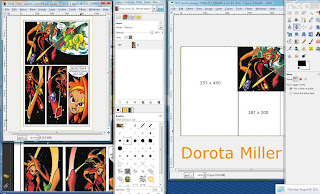We used the Audio Whiteboard to diagram in 2D a basic plan for what we would create in Rocket World. Each team chose an assignment. Team Incredible is building a garage.
Team Incredible is gathering at the spot where our garage will be built.
I can't believe how fast it went to get the structure and the roof raised!
The garage is made out of brick and has a tiled roof.
I was the one building the roof.
It is important to position the roof on the body of the garage, so it sits right on top of it and is not floating somewhere in mid air. I walked around the garage as well as flew around to make sure the roof was positioned right. I asked O'Dane, who built the body of the garage, to read the garage coordinates to me and that helped to get the roof situated.
As my teammates carried on with the construction (door, windows, driveway),
I was thinking what else I could create and I got an idea: a weather-vane!
As I was creating the weather-vane from little pieces, I needed to position them to make one object.
Again, the XYZ coordinates were very helpful.
It was a lot of work to shape, re-size and add texture and color to each piece.
I asked my colleagues how to link objects, so I could move all the little pieces making up the weather-vane together - as one structure. I can't remember who told me to use the Shift key (Hey, come forward to get the credit!) but the tip totally rocked! I was able to move the weather-vane as one shape and position it at the top of the garage roof. I am flying around the roof to make sure the shape sits on the roof and is not floating in mid-air when seen from a different viewpoint.
As I was done, I looked around.
I can see Team Super Mario and Team Pandora are nearly done too.
I am checking out the inside of Team Super Mario's house. Awesome!
They even have bookshelves and a fireplace!
And Team Pandora did a great job with the yard!
Here is a screenshot of the entire project: Team Incredible's beautiful Garage, Team Pandora's Yard with a trampoline! And Team Super Mario's house in the background.
And my weather-vane sits perfectly on top of the tiled roof of Team Incredible's awesome Garage!
I am flying around the roof once again to take the screenshots from different viewpoints.
I hope you enjoyed looking at our project as much as we enjoyed doing it!
Hope to see you in Rocket World "Earth, Moon, Mars, Stars"!
It is a final exercise from the Immersive Education course that I am taking at Boston College. The course is called Discovering Computer Graphics. For details, visit the immersive BC portal at
http://ImmersiveEducation.org/@/bc