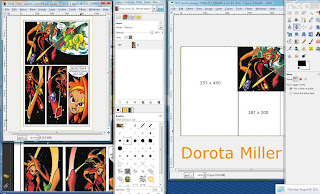Here are the examples of Monocular Depth Cues that I found in Rocket World 'Earth, Moon, Mars and Stars'. The definitions are exerpts from Core Web3D, an online Boston College textbook.
Size Differences
"Objects that are further away from us appear smaller than objects that are closer."
The prims that I circled are all the same size, however the ones in the background seem smaller and thus they appear to be further from my Avatar.
I found those shapes on the Moon.
Occlusion
"Objects that are closer to us can block, or occlude, objects that are further away."
The big beige triangular object on the right seems to be situated in front of the grey wall because it occludes parts of the wall. Bt the same token, the rocket on the left blocks the view of the smaller grey and blue object on the ground as well as the red vehicle with black wheels, which makes the latter seems positioned farther away than or behind the rocket. I found those shapes on Earth.
Lighting and Shading
"When the light strikes an object that has depth, the surface of the object that is hit directly by the light appears to be the brightest, while the sides are shaded progressively darker."
The various sides of the brown structure are different shades of brown, which gives the impression that some parts of the object are closer to my Avatar, and some are further away - it gives the impression of depth. I found this example on Earth.
Texture Density
"Real-world textures (such as the repeating tiles of a floor, shingles on a roof, or the stones in a wall) appear to become more dense the further away they are".
In this screenshot you can see the ripples, i.e. the texture of water really well close to my Avatar, but towards the background the ripples become progressively less visible until you cannot see any texture in the distance. I found this example on Earth.
Linear Perspective
"Lines that are parallel to our line of sight, such as railroad tracks, appear to narrow as they recede, eventually converging at a point in the far distance known as the vanishing point."
The two lines of pegs are farther away from each otherclose to my Avatar and the space between them gets smaller or narrows the farther away from my Avatar they are. This gives the impression if distance.
I later noticed that my classmate Heather found the same example,
so I proceeded to look for another one:
Here the straight horizontal lines of the side of the wall get progressively closer to one another and the wall gets narrower the farther from my Avatar it gets. That gives the impression of distance and 2D depth. I found the two examples on Earth.
Atmospheric Perspective
"Objects that are close to us generally appear very sharp and detailed, while those in the distance are less detailed and often fuzzy. This difference in appearance is a result of light traveling through atmosphere; the further the light travels, the more atmosphere it must pass through."
In this screenshot you can see the objects in the foreground really well, but the farther they are, the less sharp they get. The shapes, i.e. the mountains, get more hazy and obscure and less visible with distance - you can almost 'see' the air.
I found this example on Earth.
It is a final exercise from the Immersive Education course that I am taking at Boston College. The course is called Discovering Computer Graphics. For details, visit the immersive BC portal at
http://ImmersiveEducation.org/@/bc